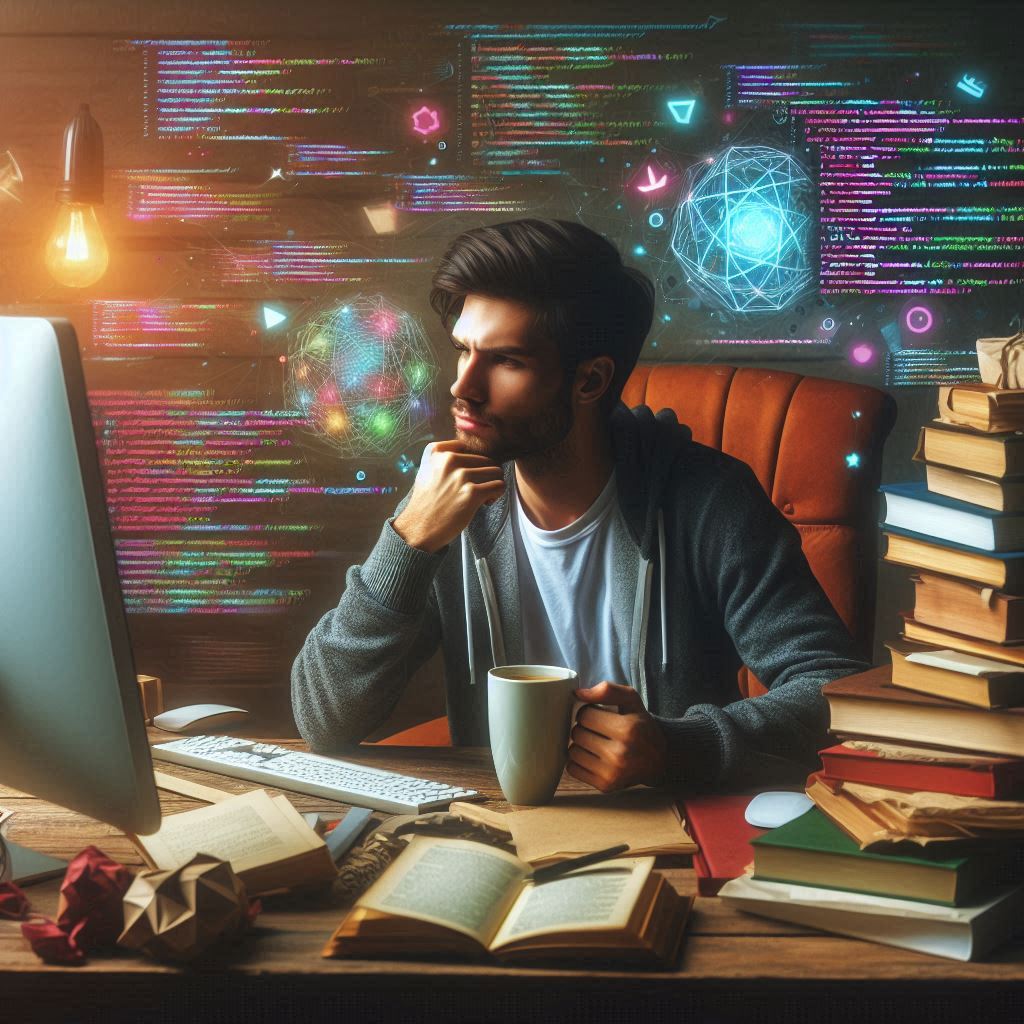There are a lot of URL shortener web services online that marketers and advertisers use to promote their URL content such as Google URL shortener, Bitly and TinyURL etc. They all do one thing in common, ie they take long URLs; have them shortened in length; and when visitors click on the modified links, they will be redirected to actual link content.
Given how good the other URL shortener web service implementations are done, I got myself involved in wanting to find out how I could achieve the same thing by implementing my own simple version of URL shortener service.
For a typical URL shortener service to be useful for people wanting to publish shareable content, it must simply fulfil the following: