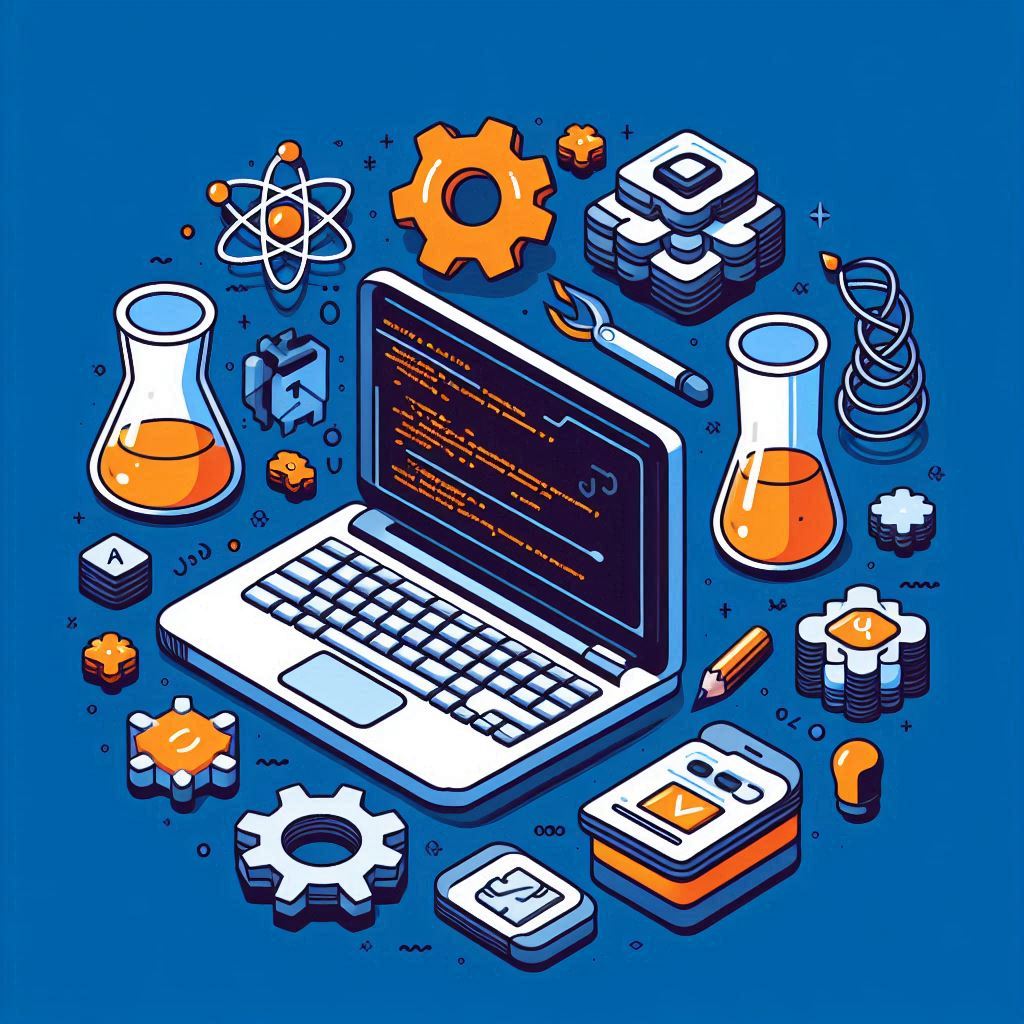Generated AI image by Microsoft Bing Image Creator
Introduction
First off.
Happy New Year to all! Every engineer of various specialisations (ie front-end, back-end, data, devops, cloud, mobile, etc) would come to realise by now how much AI has heavily shaped and redefined our ways of engineering practices since ChatGPT made major headlines back in late 2022.
More than 3 years on with plethora of evolving AI tools at engineers’ disposals , I arrive with this conclusion.
“AI didn’t replace my love for software engineering — it gave it back to me.”
In 2016 (and beyond), being a software developer or engineer no longer means fighting every line of code alone.
It means having an intelligent collaborator that helps you think, build, refactor, document, test, and ship — faster and with more confidence than ever before.
For me personally, this shift became real the moment I subscribed to GitHub Copilot Pro for my own pet projects.
I reopened application repositories that I hadn’t touched in years, especially starting off with this one as an example. It’s a classic space invaders game written purely in Vanilla JS.
When looking into this repo for the first time, it came with my immediate reactions.
- Old ideas.
- Half-finished tools.
- Abandoned experiments.
And suddenly.
Using AI — instead of feeling overwhelmed — I felt energized.